If you think .bat files are just useless remains from DOS area, you're wrong. Batch(.bat) files are still useful for automation of various tasks of Windows even for doing a little command line magic. Whether you are a programmer, student or just a normal windows user, learning BAT scripts can help you speed up tasks and understand your system better.
In this post, we’ll walk through 10 awesome BAT file tricks, explain how they work, and how to safely try them on your Windows
❓What are .bat files?
- File extension: .bat or .cmd
- Created in: Notepad or any other text editor
- Purpose: to perform windows CLI based automated tasks
🔟Top 10 .bat File tricks to try
1.Display a custom message
@echo offhides the command itself for clean outputechoprints your messagepausewaits for a key press
2. Automatically Clear your Temp folder
- %temp% is a built in variable for temp directory
- /s = delete subfolders also
- /f = force delete
- /q = quiet mode (no prompt)
3.🌐Open multiple websites at once
4.📂Backup Files with Timestamped folder
- Creates a backup folder named like Backup_yyyy-mm-dd
- Copies documents into it with subdirectories (/s)
- Doesn't prompt (/y) and assumes it's a folder (/i)
5.🔒Create a simple lock folder
This toggles visibility and system protection on a folder named Private.
📌 You can expand this with a password check using set /p and if logic.
---
6.📱Launch your favorite apps automatically
Replace with your desired app destination; This code opens Notepad++ and Chrome when you run the script.
7.⌚Create a Countdown Timer
8. Check for Internet
This pings Google once and checks if the network is reachable. Super handy for diagnostics!
---
9.Create a Menu System
10. Convert BAT to EXE(Optional tool-based trick)
- Use tools to convert .bat to .exe (many are available online)
- Make a bundle of scripts with icons and hide the console window
⚠️Safety related to .bat files
- Always test scripts in a safe directory before running system- wide commands
- Avoid using commands like- format, del without careful analyzation , these may cause harm to data or device
- Use pause to prevent accidental execution of script
🤔Why to learn BAT Files script in 2025?
- Fast and low space occupying
- No need to install
- Doesn't affect processing of CPU much
- Useful for students, teachers, programmers etc. for various automated tasks







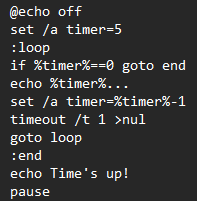
















0 Comments